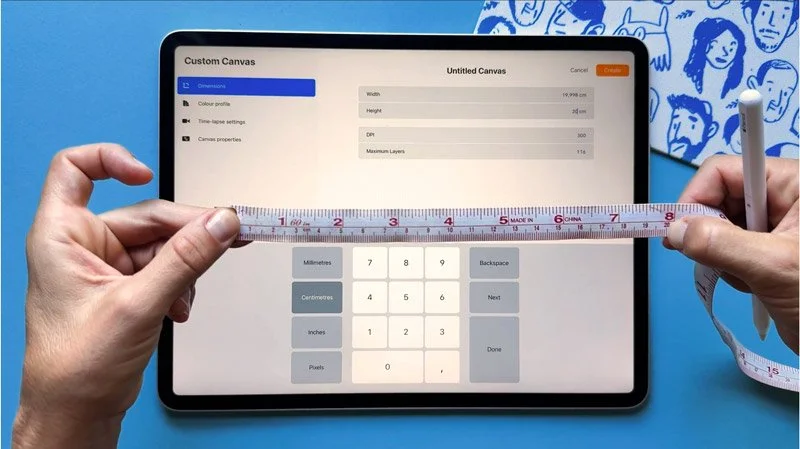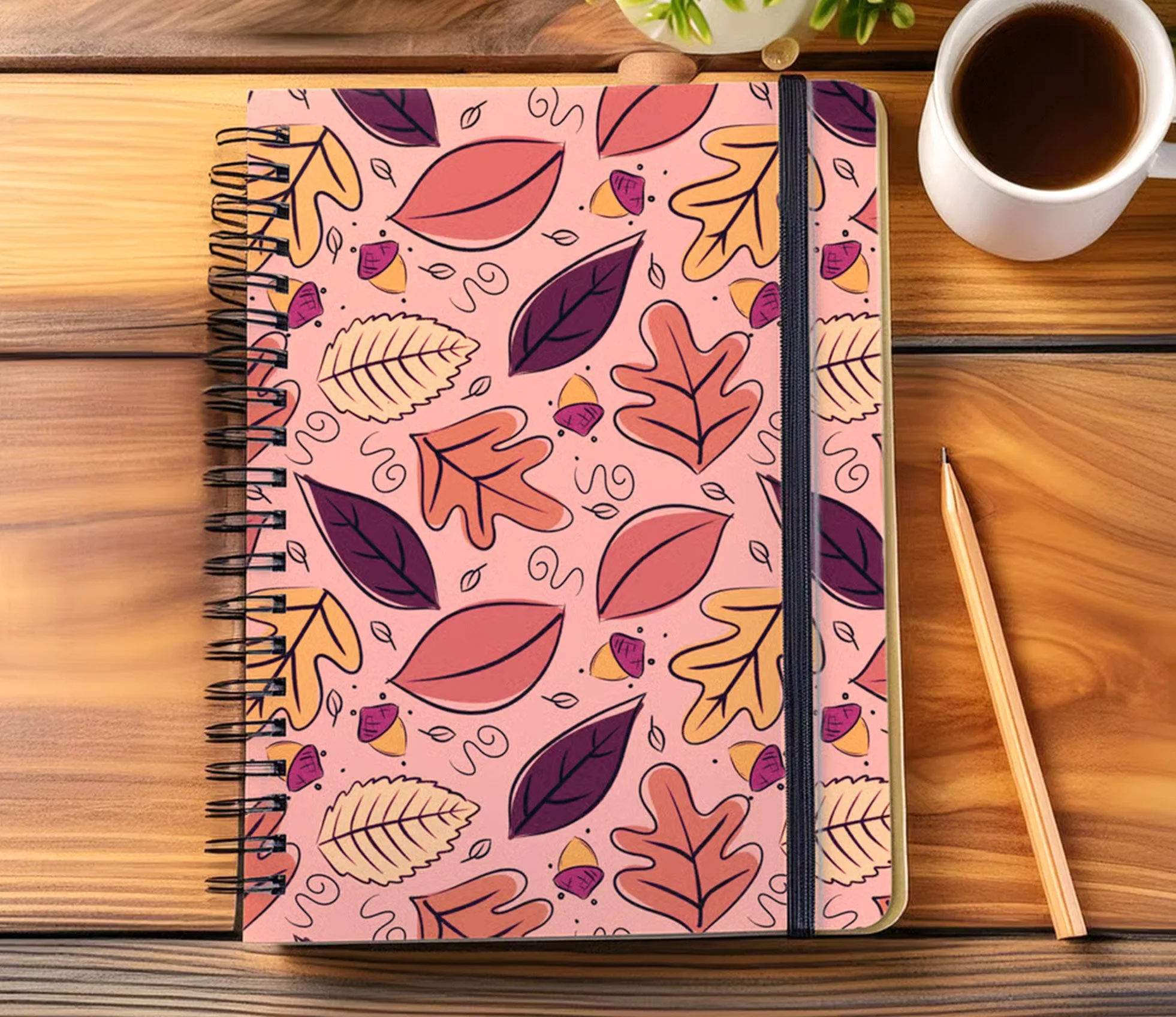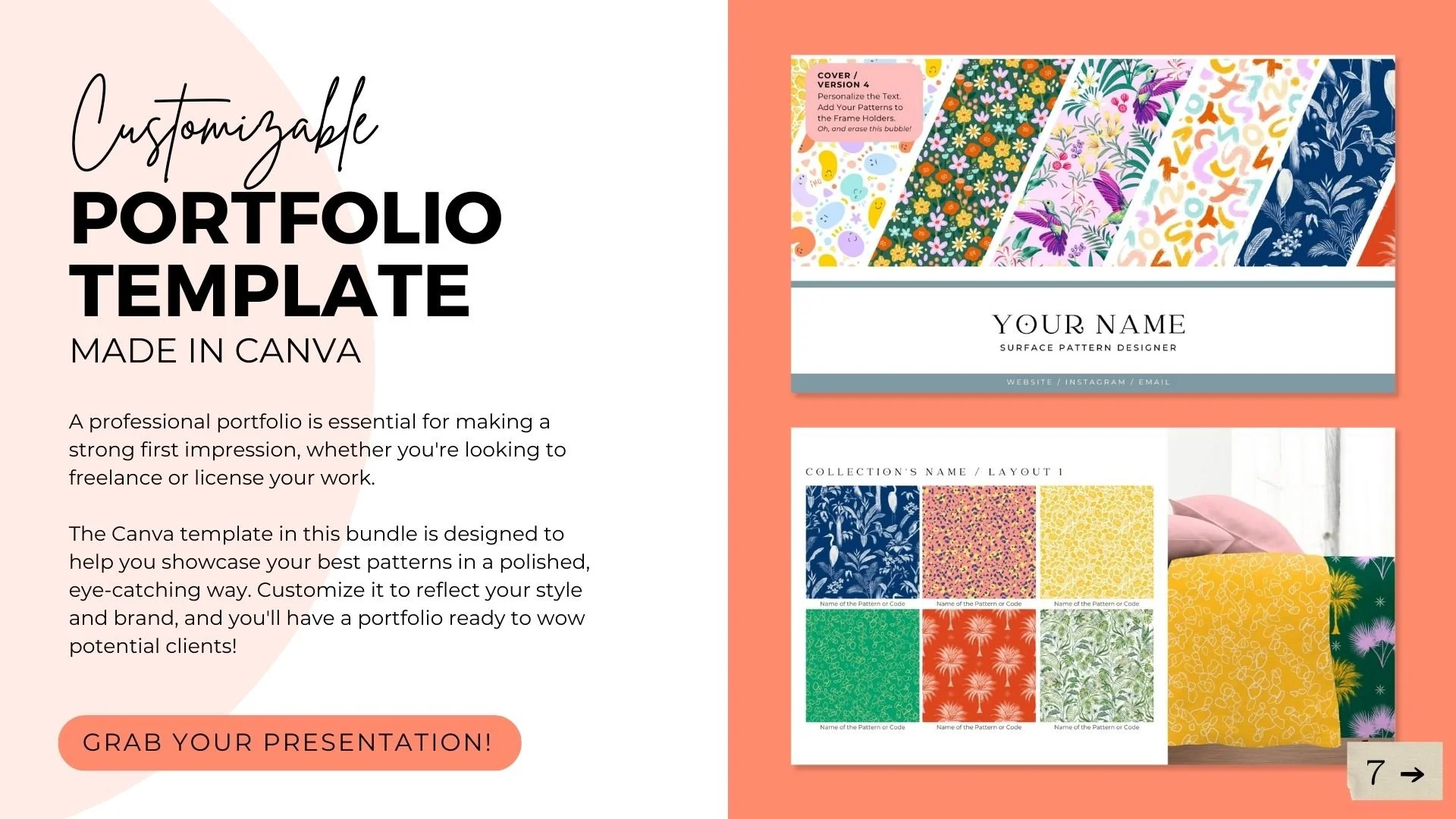Patterns in Procreate:
Supercharge Your Workflow with an Image Library
Love illustration and want to create surface patterns? This class teaches you how to design seamless, professional patterns in Procreate while building a reusable image library.
Learn to paint, organize motifs, create repeating tiles, manage scale, spacing, direction, explore colors, and see your designs on mockups.
By the end, you'll have print-ready patterns and a creative system to reuse your artwork and stay inspired. Perfect for beginners and experienced illustrators aiming to streamline their workflow.
30-day money-back guarantee★★★★★ 10,000+ Students — Rated 4.8/5
Creating Patterns from Scratch Every Time?
You love illustrating — but starting from zero for every project can be exhausting.
Maybe you:
✗ Have beautiful illustrations, but don’t know how to reuse them efficiently
✗ Feel stuck or unorganized when trying to make repeating patterns
✗ Want to design products, but lack a clear workflow to make your art repeatable
The truth is, you don’t need to start over each time. You just need a system that lets you design smarter — not harder.
The Solution — Build Your Image Library and Turn them into Seamless Patterns
In this class, I’ll show you my complete workflow for creating patterns directly in Procreate using an image library — your personal archive of illustrations ready to mix, match, and reuse anytime.
With my guidance, you’ll:
🎨 Create your own image library of reusable assets for endless pattern possibilities
🧩 Design seamless repeat tiles in Procreate without complicated math or extra layers
🌈 Experiment with colorways and compositions to bring variety and personality into your designs
🪄 Visualize your patterns on real products using mockups and Canva
💾 Organize and back up your files so you can build your pattern portfolio with ease
By the end, you’ll have a complete, professional pattern — and a workflow that helps you design faster, smarter, and with joy.

What Students are Saying!
★★★★★ 10,000+ Students — Rated 4.8/5
By the End of This Class, You’ll Be Able To:
✔️ Turn your existing illustrations into reusable pattern elements
✔️ Create seamless, professional-quality patterns directly in Procreate
✔️ Work faster using organized templates and directional guides
✔️ Apply your patterns to mockups and visualize them on real products
✔️ Build a growing image library to keep designing effortlessly
✔️ You’ll walk away with a finished pattern and a creative system you can reuse forever 💚
Peek Inside the Class
Here’s what you’ll explore inside Patterns in Procreate: Supercharge Your Workflow with an Image Library.
MODULE 1
Inspiration & Document Setup
Start by gathering inspiration and preparing your Procreate workspace. Learn how to size your canvas, create ready-made templates, and plan your pattern layout before you start illustrating.
You’ll learn how to:
✔️ Collect visual inspiration and define your pattern theme
✔️ Set up your Procreate canvas and templates
✔️ Organize your workflow for efficiency
MODULE 2
Building Your Image Library
Create the foundation for all your future designs — your image library. You’ll paint new illustrations or reuse existing ones, learning how to refine, export, and organize them into reusable assets.
You’ll learn how to:
✔️ Create and export high-quality illustrations for your library
✔️ Use Procreate’s transforming tools to expand your assets
✔️ Build a cohesive folder of reusable motifs
MODULE 3
Designing Seamless Patterns
It’s time to put everything together. You’ll paint a cohesive botanical series while practicing how to create variation — turning single flowers into buds, leaves, and multiple elements.
You’ll learn how to:
✔️ Expand one illustration into a full collection
✔️ Achieve volume and realism through layering and color harmony
✔️ Organize and refine your digital assets
MODULE 4
Expanding with Color & Composition
Add personality to your designs through colorways and composition. You’ll explore how to recolor your patterns and use adjustment tools to create multiple variations with ease.
You’ll learn how to:
✔️ Recolor your designs using Procreate’s adjustment tools
✔️ Create alternate colorways to expand your portfolio
✔️ Add small assets and fill gaps for a polished result
MODULE 5
Showcasing Your Work
Bring your designs to life! You’ll learn how to visualize your patterns on real products, create placement graphics, and present your work professionally.
You’ll learn how to:
✔️ Apply your patterns to mockups for product visualization
✔️ Combine illustrations and text in Canva for presentation
✔️ Export, organize, and back up your final files
By the end of the class
You’ll have a complete set of digital botanical illustrations, a deeper understanding of Procreate’s tools, and a repeatable workflow you can use for any illustration project — plus your very first Procreate image library to keep expanding.
Student’s Projects
Audrea Peterson
Luitgard Faehnle
Dina Rahman
Mike Powell
Included Bonuses!
Three High Res - Mockups
Bring your patterns to life instantly with three high-quality mockups ready to use in Procreate or Canva. Perfect for showcasing your designs on real products or social media.
Three High Res Paper Textures
Add instant depth and hand-crafted feel to your illustrations. These layered textures are perfect for multiplying richness and tactile detail across your work.
Canva Portfolio Template
A clean, customizable portfolio layout designed for creatives. Drop in your illustrations or patterns and present your work beautifully — no design experience needed.
✿ Choose your plan ✿
Select the option that works best for you
Access this class for only
Buy the Whole Bundle!
Get lifetime access to the Procreate Creative System, which includes 3 courses and extra resources!
🎨 Digital Illustration – A Beginner’s Guide to Mastering Procreate
🌿 From Procreate to Canva – Turn Your Illustrations into Digital Designs
🌸 Patterns in Procreate – Supercharge Your Workflow with an Image Library
Get lifetime access to the Procreate Creative System which includes 3 courses and extra resources!
Meet your instructor
Silvia Ospina
Hi, I’m Silvia Ospina — a graphic designer, artist, and Skillshare Top Teacher passionate about helping creatives find joy and confidence in their digital art journey.
Over the past 15 years, I’ve blended my love for analogue and digital techniques to create designs that have appeared in brands like Zara and Mango, as well as countless independent projects. But what I love most is sharing the creative process behind it — from sketchbook to screen — in a way that feels playful, practical, and achievable for everyone.
Through my Procreate Creative System, I’ve distilled everything I’ve learned about illustration, color, and workflow into clear, enjoyable steps that help you grow without the overwhelm. My goal is to help you not only learn the tools, but truly love using them — creating art that feels authentic, cohesive, and full of life.
Whether you’re opening Procreate for the first time or looking to polish your portfolio, I’m here to guide you every step of the way — with warmth, structure, and a genuine belief that creativity thrives when you enjoy the process.
💚 Let’s make digital art your happy place.
Frequently Asked Questions
-
If you already know the basics of Procreate — such as using brushes, layers, and color — you’re ready for this class! This course is perfect for creatives who want to go beyond drawing and start turning their illustrations into finished, well-composed digital designs.
If you’re a total beginner, I recommend starting with my first class, “Digital Illustration – A Beginner’s Guide to Mastering Procreate”, and then coming back to this one for the next step.
-
You’ll need Procreate (on iPad) and Canva (free or Pro version).
We’ll create your illustrations in Procreate and then move into Canva to design layouts like posters, planners, and cards.
Both apps are beginner-friendly and intuitive — I’ll guide you step-by-step through every process. -
You get lifetime access to the class — so you can learn entirely at your own pace.
Revisit any lesson, rewatch tutorials, and keep experimenting whenever inspiration strikes. -
Yes! We offer a 15-day money-back guarantee if you're not completely satisfied.
-
Not at all! You don’t need to be an expert illustrator to enjoy this class.
We’ll focus on creating simple, beautiful botanical elements and then learn how to use them in design — step by step. -
You’ll be able to create cohesive, professional-quality illustrations and turn them into designed pieces like planners, posters, and social media graphics.
You’ll also build your own image library of reusable illustrations — perfect for future projects or to start exploring pattern design (covered in my next class!). -
Yes — while I teach Canva, the concepts you’ll learn about layout, composition, and visual flow apply to any design software.
So whether you use Photoshop, Illustrator, or Affinity Designer, you’ll still benefit.
Master Procreate and Start Your Digital Art & Design Journey Today!
Join thousands of artists who’ve transformed their skills with this complete system.
15-day money-back guarantee • Lifetime access • Join 25,000+ students